SEO audits changed in 2025. Between INP replacing FID, AI Overviews, and JS-heavy sites, the right SEO audit tools can decide whether you’re seen—or invisible. This guide shows exactly how to evaluate tools, run a fast audit, and turn insights into rankings with far less effort.
We’ll define what a modern search engine optimization audit includes, compare tool categories, share quick picks by need, outline a 60-minute workflow, and show how to automate audit-to-content with SEOsolved.
What Counts as an SEO Audit in 2025?
Definition: An SEO audit is a comprehensive evaluation of a website’s technical health, on-page and content relevance, off-page signals, and market/SERP context to identify the highest-ROI fixes and opportunities for visibility, traffic, and conversions.
A credible audit goes far beyond a one-click “SEO checker.” It verifies crawlability and index parity, grades Core Web Vitals (including INP), validates structured data, assesses topical coverage and internal linking, analyzes backlinks and anchors, and benchmarks against SERP leaders. In 2025, it also assesses AI search visibility—your presence in AI Overviews and assistant answers for priority queries.
- Technical: crawl, render, index, speed, mobile, HTTPS, schema
- On-page/content: intent alignment, headings, entities, internal links
- Off-page: links, anchors, authority, toxic risk
- Local (if relevant): GBP, NAP consistency, citations, reviews
- SERP & AI: result types, competitors, AI Overviews/assistant inclusion
For deeper context on modern audit scope and checklists, see Backlinko’s “18-Step SEO Audit Checklist” and Search Engine Land’s local audit guidance. Local-focused teams should now include an AI Search Visibility pass (e.g., AI Overviews/Gemini/ChatGPT mentions) in every site SEO audit.

How to Evaluate the Best SEO Audit Tools
Use this buying framework to compare seo audit tools by coverage, accuracy, speed, integrations, reporting, and ROI. Aim for a stack that provides trustworthy diagnostics and accelerates execution.
Coverage: Technical, Content, Links, Local, and SERP
Partial coverage creates blind spots. A strong seo site analyzer should check crawlability and indexability, validate structured data, assess Core Web Vitals, analyze headings and internal linking, evaluate backlinks, and—if you serve a region—include local signals such as GBP categories and citations. Without content and SERP views, technical fixes alone rarely move rankings.
Data Quality and Crawling Depth
Trustworthy audits require depth and rendering. Confirm:
- JS rendering: ensure parity between rendered HTML and what’s indexed.
- Crawl budget controls: avoid timeouts and rate-limits; respect robots.
- Index parity checks: compare what’s crawled vs. what Google actually indexes.
- Log file insights: spot blocked paths, infinite spaces, and frequent 5xxs.
For fundamentals like crawlability and site structure, AgencyAnalytics explains how crawl barriers stop engines from fully understanding your site.
Usability, Automation, and Team Workflow
Time is your scarcest resource. Look for templated issues, scheduled crawls, change alerts, and one-click stakeholder reports. A good seo audit & reporting tool should turn findings into assignments with due dates so engineers, writers, and PMs can execute.
Integrations and Extensibility
Your seo analysis platform should plug into GA4, Google Search Console, CMS/webhook automation, and optionally a data warehouse. API access lets you blend audit data with product and revenue metrics for proper ROI tracking. Pair Google’s official tools to ground truth: GSC for index coverage and PageSpeed/Lighthouse for CWV.
Price-to-Performance and Scalability
Match pricing to crawl volume, JS rendering needs, frequency, and the number of domains. For startups, avoid overbuying: get reliable crawls and actionable reporting first, then layer advanced link and content modules as you scale.
Types of SEO Audit, Analysis, and Checker Tools
Build a complementary stack. You want overlap for verification, not duplication. Here’s how the landscape breaks down:
Technical Site Crawlers and Validators
These technical seo checker tools emulate bots to surface crawl, render, and index blockers. Look for support for sitemaps, robots rules, canonical logic, Core Web Vitals, mobile usability, HTTPS/redirect chains, and schema validation. For complex websites, a desktop crawler with custom rules and JS rendering is ideal.
On-Page and Content Graders
SEO page analyzer tools evaluate headings, entities, content depth, internal links, and duplication. The best ones suggest keyword and topical gaps and help you build briefs. This is where audit meets content strategy—connect findings to pages you’ll publish next.
Backlink and Off-Page Auditors
Link intelligence tools reveal referring domains, anchor distribution, toxicity, and competitor gaps. Use them to protect against spam and to map achievable link opportunities aligned to your topics.
Local SEO Checkers
If you serve a geographic market, include a local seo checker for GBP completeness, category alignment, reviews, and NAP consistency. Search Engine Land notes a local audit spans rankings, reputation, citations, and now AI visibility.
Reporting, Dashboards, and Graders
Executives need the “so what?” Look for dashboards that consolidate technical and content status, trend lines for CWV and index coverage, and simple grades linked to revenue-impacting issues.
Best SEO Audit Tools in 2025: Quick Picks by Need
Opinionated recommendations to act fast. Mix and match based on your size and complexity.
Best Free Stack: Google “SEO Checker” Essentials
- Google Search Console: index coverage, sitemaps, errors, queries
- PageSpeed Insights/Lighthouse: Core Web Vitals, performance audits
- Rich Results Test/Schema Validator: structured data validation
Combined, these free tools give a baseline website seo health check, especially for small sites validating product–market fit.
Best for Automated Strategy + Audit-to-Content: SEOsolved
For teams that want hands-off strategy and execution, SEOsolved is an seo analysis platform that turns audits into action. Provide your URL; it analyzes competitors, discovers 500+ keywords, builds a roadmap, and publishes 30–60 optimized articles monthly—so you reclaim ~80 hours/mo with ~10 minutes/week of oversight. It closes the gap between findings and content output.
Best Technical Deep-Dive
Choose a desktop or cloud crawler with custom extraction, JS rendering, log analysis, and granular controls. These shine during migrations, complex JS sites, and very large architectures.
Best for Agencies and Multi-Site Reporting
Prioritize white-label reports, client portals, scheduled crawls, and automated brief generation so you can scale across domains without duplicating work.
Free vs. Paid: What You Actually Get
Free tools are perfect for validation and learning. Paid tools deliver speed, depth, and collaboration. Here’s a concise comparison:
| Capability | Free Tools | Paid Tools |
|---|---|---|
| Crawl Depth & JS Rendering | Basic, limited rendering | Full rendering, custom rules |
| Core Web Vitals | Field/Lab via PSI/Lighthouse | Trend reports, multi-site rollups |
| Content & Briefs | Manual analysis | Entity gaps, auto briefs |
| Backlink Intelligence | Limited samples | Deeper coverage, toxicity |
| Reporting & Workflow | Manual exports | Dashboards, alerts, assignments |
| AI Search Visibility | Manual checks | Monitored and trended |
When a Free Online SEO Checker Is Enough
- Small sites (<100 URLs) in early validation
- Limited budgets; you can execute fixes yourself
- No complex JS or internationalization
Signals You’ve Outgrown Free Tools
- Multiple sites or sections need simultaneous auditing
- JS rendering, custom extraction, or log analysis required
- Stakeholders need recurring, executive-ready reports
- You need content briefs and production velocity—not just a list of issues
Run a 60-Minute SEO Audit Online: Step-by-Step
Use this workflow to get actionable answers fast with a mix of free and specialized tools.
Step 1: Baseline Health and Index Coverage
- Open Google Search Console. Check Indexing > Pages for errors and excluded reasons.
- Verify sitemaps are submitted and updated.
- Confirm brand queries surface the right pages and sitelinks.
Step 2: Crawl and Fix Technical Blockers
- Run a crawl (respect robots). Capture 404s, 5xxs, redirect chains, canonical conflicts.
- Spot orphan pages and parameter traps.
- Render a JS sample; compare rendered HTML to the live DOM to ensure content parity.
Step 3: Core Web Vitals and Mobile UX
- Run PageSpeed Insights for top templates. Prioritize LCP, INP, CLS improvements.
- Check mobile rendering, tap targets, and caching/CDN configuration.
Step 4: On-Page Relevance and Content Gaps
- Grade titles/H1s for intent and uniqueness; add missing entities.
- Map internal links from relevant hubs to primary pages.
- List 10–20 content opportunities based on SERP leaders.
Step 5: Links, Anchors, and Mentions
- Review new/lost links and anchor distribution.
- Flag clear spam patterns; don’t overuse disavow without evidence.
Step 6: Generate a Shareable SEO Report
- Create a one-page summary: top 5 issues, top 5 opportunities, owners, due dates.
- Schedule a monthly recrawl and a weekly CWV check.
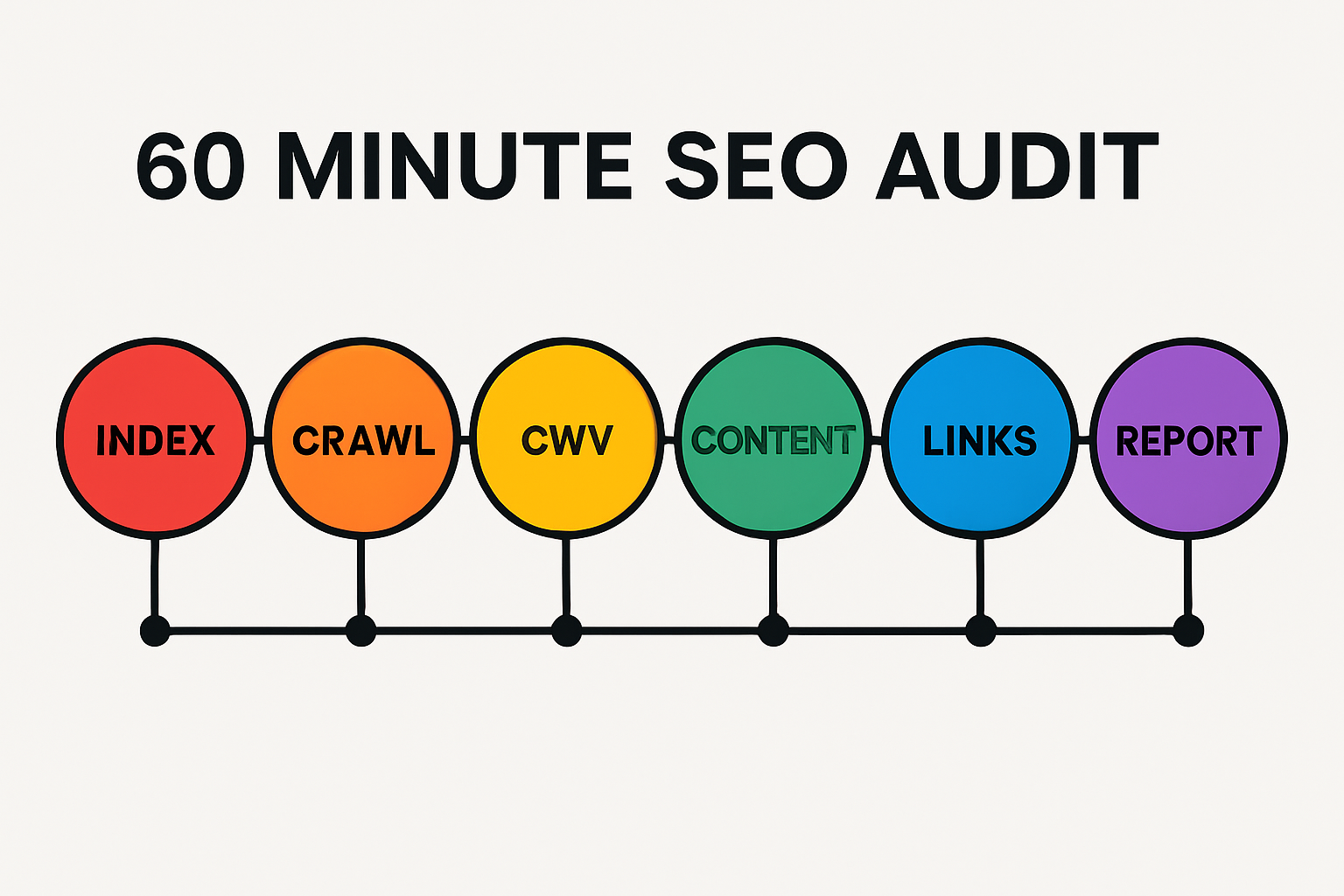
How to Read Your SEO Score (Without Getting Misled)
Grades are directional, not absolute. A 78/100 with properly indexed money pages can beat a 90/100 site with cannibalization. Always trace each issue to its potential traffic and revenue impact.
Translate Grades into Fix-First Roadmaps
- Revenue mapping: link pages to conversions; fix those first.
- Risk vs. effort: quick wins (canonical, redirect, metadata) before replatform work.
- Visibility blockers: noindex, robots, and broken internal links trump minor nits.
Verify Improvements and Track Momentum
- Set weekly alerts for 404s, 5xxs, and CWV regression.
- Track query-level changes in GSC; annotate releases and content drops.
- Monitor AI search presence for your priority queries.
Non-Negotiable Technical Checks
Run these monthly to avoid silent traffic losses.
Crawlability and Indexability
- robots.txt: allow important paths; block only necessary areas.
- Canonicals: consistent with internal links and sitemaps.
- Noindex hygiene: verify only thin/duplicate utility pages are noindexed.
As a reminder, crawlability is a search engine’s ability to access and traverse your content; issues here prevent engines from fully understanding your site.
Speed, INP, and CWV Stability
- Stabilize CLS via reserved media space and font loading.
- Reduce LCP via image optimization, server TTFB, and caching.
- Improve INP with input throttling, code splitting, and prefetching.
Structured Data and Enhancements
- Validate JSON-LD for key templates (articles, products, FAQs).
- Watch enhancement reports for coverage and errors.
- Ensure markup matches visible content to avoid confusion.
On-Page and Content Audit Essentials
Quality trumps quantity. Audit for relevance, depth, and internal context building.
Relevance, Entities, and Topical Coverage
- Check headings and intros for search intent clarity.
- Ensure entity coverage reflects the SERP leaders for your topics.
- Create briefs for missing subtopics; align to the customer journey.
When you publish, tighten metadata to earn clicks. If writing isn’t your bottleneck but click-through is, see our guide on a Meta Description Generator to boost CTR.
Internal Links and Information Architecture
- Map hubs to spokes; ensure every key page gets links from relevant hubs.
- Use descriptive, varied anchors that match context.
- Flatten deep pages with breadcrumbs and contextual links.
Duplicate, Cannibalization, and Thin Content
- Identify near-duplicate titles/H1s and consolidate.
- Resolve same-intent pages competing; merge or retarget.
- Deindex or enrich thin pages; avoid index bloat.
Backlinks and Off-Page: What to Audit
Links still influence discovery and trust. Audit quality over volume.
Toxicity and Disavow Considerations
- Flag obvious spam networks, hacked domains, or irrelevant paid schemes.
- Use disavow sparingly and only with clear, consistent patterns.
- Focus on earning relevant, editorial links via useful content and PR.
Anchor Text and Page Mapping
- Balance branded vs. exact/partial anchors.
- Map key anchors to the right landing pages; fix mismatches.
- Review competitor anchors to find topical gaps you can fill.
Local SEO Audits (If You Serve a Geographic Market)
Local visibility determines market share in competitive areas. Your quick audit:
GBP Optimization and Reviews
- Categories and services: match to search intent; add photos and Q&A.
- Review velocity and response: encourage recent, detailed reviews.
- Track local rankings and AI visibility for "near me" terms.
NAP Consistency and Citations
- Verify Name, Address, Phone are consistent across your site, GBP, and directories.
- Avoid inconsistent abbreviations (Street vs. St.).
- Prioritize top aggregators and niche directories in your vertical.
Reporting that Stakeholders Actually Read
Turn audits into decisions with crisp, recurring updates.
Templates: One-Page Summary + Detailed Appendix
- Summary: top issues/opportunities, owners, deadlines, projected impact.
- Appendix: technical details, crawls, CWV graphs, sample pages.
- Include a journey view: see our Customer Journey Mapping guide.
Automate Schedules, Alerts, and Assignments
- Schedule monthly crawls and weekly CWV checks.
- Auto-assign issues to engineering and content with SLAs.
- Set alerts for spikes in 4xx/5xx and CWV regressions.
Automate Your Audit-to-Content Engine with SEOsolved
Most teams stall after the audit. SEOsolved fixes the execution gap by pairing analysis with automated content production.
From Site Scan to 500+ Keywords and Content Briefs
SEOsolved analyzes competitors, discovers hundreds of ranking opportunities, and turns them into briefs. Instead of a static spreadsheet, you get a living roadmap that prioritizes pages capable of winning now—matched to your site’s authority and customer intent.
Publish 30–60 In-Depth Articles Monthly—Automatically
High-quality, optimized, and credibly sourced articles publish on schedule, compounding topical authority and rankings without adding headcount. You oversee strategy in minutes per week while the platform handles research, drafting, and optimization.
10 Minutes a Week: Strategy, Execution, Reporting
- Strategy: approve the roadmap and prioritization.
- Execution: automated briefs to publication.
- Reporting: see progress in rankings, coverage, and content velocity.
Toolstack Recipes for Startups and SMBs
Choose a stack that fits your stage. Upgrade only when you hit limits.
Lean and Free-Mostly
- Audit: GSC + PageSpeed/Lighthouse + Rich Results Test
- Content: manual briefs; ship weekly
- Upgrade triggers: need JS rendering, multi-site reporting, or faster briefs
Growing Team with Content Focus
- Core: SEOsolved for audit-to-content automation
- Supplement: a technical crawler for deep fixes
- Outcome: increased publishing velocity and predictable rankings
Agency-Lite In-House Ops
- Core: SEOsolved for strategy and content at scale
- Add: crawler with log analysis; dashboarding for exec rollups
- Outcome: white-label style reporting and multi-domain governance
To amplify distribution of published content, repurpose articles into social posts with our Social Media Post Generator.
Common Pitfalls and False Positives
Avoid these time-wasters during audits.
Auditing Staging vs. Production
- Never run big crawls on staging without rate limits.
- Block staging via authentication or robots; prevent index bloat.
- Double-check canonical and hreflang environments before deploys.
JavaScript Rendering and Cloaking Flags
- Validate parity between server HTML, rendered HTML, and indexed content.
- Avoid rendering only for bots; keep experiences aligned.
Rate Limits and IP Blocks During Crawls
- Throttle threads; respect crawl-delay.
- Whitelist your crawler IPs; avoid CDN security blocks.
- Monitor for 429s and back off to keep data clean.
FAQ: SEO Audit Tools, Analyzers, and Checkers
What’s the difference between a checker, analyzer, and full audit?
A checker runs quick page-level tests. An analyzer covers a broader set (technical, on-page, links). A full audit adds depth, validation, competitive/SERP context, and prioritized recommendations tied to impact.
How often should you run a site SEO audit?
Monthly for technical health checks; quarterly for comprehensive audits. High-velocity sites or migrations may warrant weekly spot checks on error classes and CWV.
Can I run a complete free SEO audit online?
For small sites, yes—GSC, Lighthouse, and schema validation cover essentials. As you grow, you’ll need deeper crawling, link intel, and automated reporting.
How do I check my website’s SEO score?
Use trustworthy graders alongside manual validation. Treat scores as starting points; prioritize fixes that block indexing, CWV, and conversion-critical pages.
How do I test individual pages for on-page SEO?
Run a page analyzer for headings/entities, compare to top SERP pages, and add internal links from relevant hubs. Verify improvements in GSC query clicks.
Is there a “Google SEO checker” I can trust?
Yes: Google Search Console, PageSpeed Insights/Lighthouse, and Rich Results Test. Combine them for index coverage, CWV, and structured data validation.
Next Steps: Turn Audits into Rankings
Pick a lean stack, run the 60-minute audit, and convert findings into a 90-day roadmap. Then automate execution so momentum compounds.
- Adopt a balanced toolset: technical crawler + Google tools + SEOsolved
- Ship fixes weekly; publish content consistently
- Report clearly with a one-page summary and trends
Start Automating with SEOsolved—connect audits to content output in minutes per week.
