If your videos are invisible, your pipeline is leaking. This 2025 playbook shows exactly how to win Video SEO on YouTube and your site—without guesswork.
Inside, you’ll get a field-tested workflow: how YouTube search really works now, what to optimize on-channel and on-site, a 30‑day launch plan, and how to operationalize it with SEOsolved in minutes per week.
What Is Video SEO (and Why It Matters in 2025)
Video SEO is the practice of optimizing videos and the pages that host them so they appear prominently in Google and YouTube for relevant searches. It intersects classic SEO (keywords, crawlability, schema) with platform signals like watch time, click-through rate, and viewer satisfaction.
Why it matters now:
- Google surfaces videos in carousels, key moments, and Discover—stealing above-the-fold real estate from competitors.
- Pages with embedded videos can keep visitors engaged much longer; one report found average session durations were 2.6x higher than text-only pages, with meaningful lifts in impressions and rankings when video is present (Draft.dev).
- Video is simply how people consume: some estimates put online video engagement at over 3 billion people, with websites including video seeing notable organic traffic gains (CS Design Studios).
- Adding video signals variety and depth of content to search engines, which can strengthen overall SEO (Hennessey Digital).
The ROI of Video in Search
Is video good for SEO? Yes—when aligned to search intent. Video can:
- Win SERP real estate: video carousels and featured snippets pull clicks upward. Some studies report snippets (including video) can raise CTR significantly (AP Insights).
- Boost engagement metrics: higher watch time and lower pogo-sticking tell algorithms you satisfied the query.
- Increase conversion rates: solution-aware viewers who watch 2–3 helpful videos often convert at higher rates than cold readers.
Where Video SEO Shows Up in Google
- Video carousels on page 1 for how‑to, reviews, comparisons, and newsy queries.
- Key moments (chapter timestamps) that deep-link into the exact answer.
- Shorts and short-format clips in mobile results for trending or snackable queries.
- Discover and Top Stories when freshness and engagement are high.
Triggers include entity alignment, clear chapters, strong engagement, and on-page markup that confirms topic relevance.
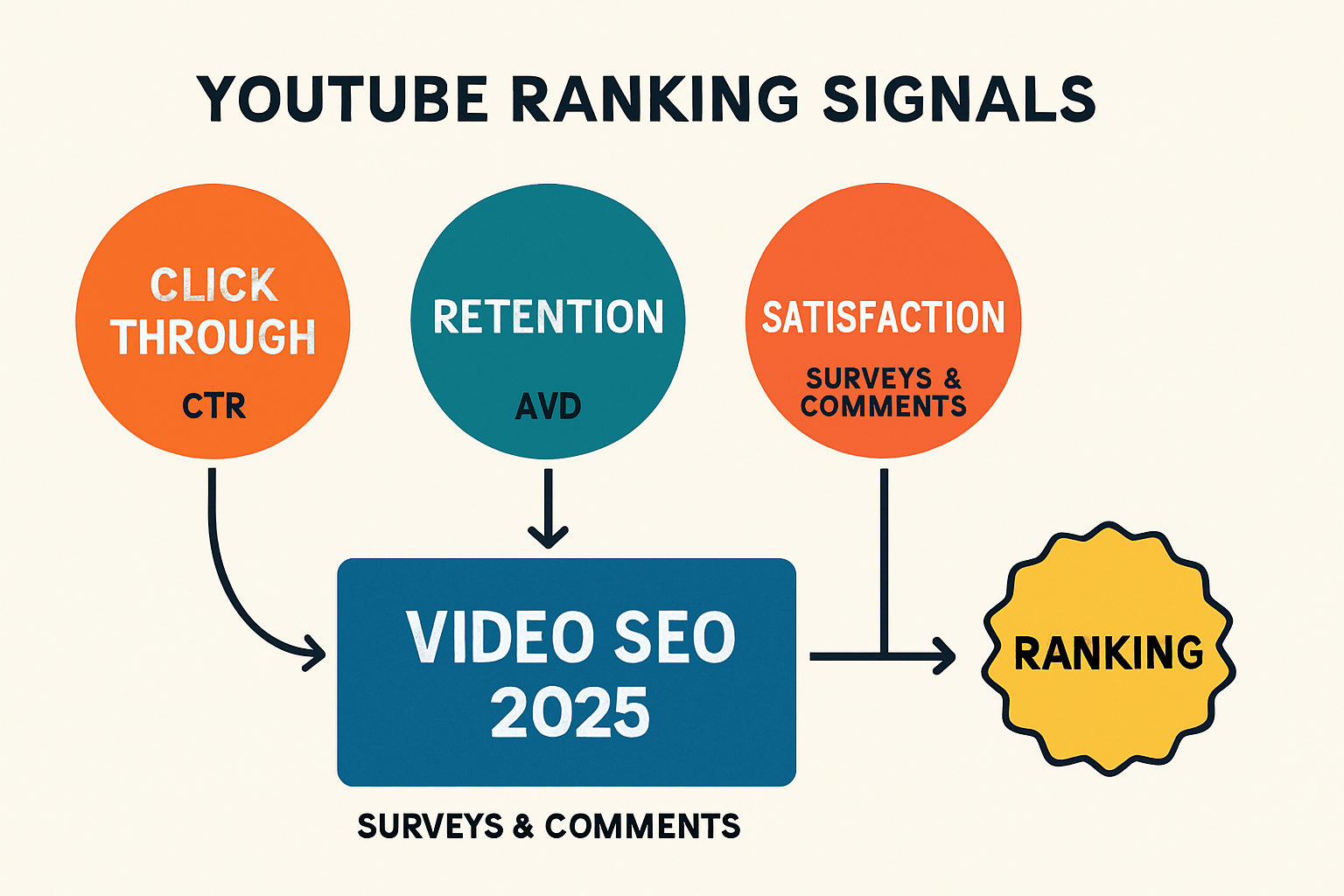
Video SEO vs YouTube SEO vs On‑Site Video SEO
YouTube is the world’s second-largest search engine, and optimizing there differs from optimizing Google (iThelpS). While video SEO covers all search engines, YouTube SEO focuses on ranking inside YouTube’s ecosystem (Wistia).
| Focus | YouTube SEO | On‑Site Video SEO |
|---|---|---|
| Main Signals | CTR, retention, satisfaction, session starts | Schema, page speed, topical copy, internal links |
| Primary Goal | Discovery and audience growth | Own the click and drive conversions |
| Tech Requirements | Metadata, thumbnails, chapters, playlists | VideoObject schema, sitemaps, lazy-load, CDN |
When to Prioritize YouTube vs Your Website
- Choose YouTube when discovery, community, and shareability matter. It’s ideal for “how‑to,” “best,” and “vs” queries.
- Choose your site when you need controlled CTAs, product education, and analytics tied to revenue.
- Blend both: publish on YouTube to earn reach, then embed on a keyword-aligned page to capture search demand and conversions.
How They Work Together
Publish on YouTube to tap platform distribution, then embed the same video on a supporting article with VideoObject schema, transcripts, and internal links. This synergy can increase total impressions and time on page (Draft.dev).
How YouTube Search Works (What It Rewards in 2025)
YouTube prioritizes engagement over classic keyword density: watch time, audience retention, and satisfaction outweigh keywords alone (Skillman Video Group).
Core Ranking Signals: CTR, Retention, Satisfaction
- CTR: Thumbnails and titles that promise exactly what the viewer wants.
- Retention: Early hook, pattern interrupts, chapters, and pace.
- Satisfaction: Likes, comments, surveys, and whether viewers keep watching more from you.
Search Intent on YouTube vs Google
Map intent to format:
- How‑to: step-by-step tutorial with on-screen chapters and templates.
- Comparisons: balanced “A vs B” with clear winner criteria.
- Reviews: hands-on demo, pros/cons, verdict, alternatives.
- Opinion/strategy: frameworks and case studies, shorter chapters.
Channel Authority and Topical Clusters
Group related videos into playlists that act as topic hubs. Consistent topical coverage builds channel authority and boosts the odds that each new upload ranks and gets recommended.
Keyword Research for Video SEO
Find winnable, high-intent topics by triangulating YouTube and Google data, then build a video-first roadmap.
Find Demand with Autosuggest and Competitors
- Use YouTube and Google autosuggest to expand seed topics into long-tail ideas.
- Scan top-ranking videos: titles, chapters, and comments reveal gaps.
- Run competitive gap analysis to uncover keywords you don’t rank for; see our guide to keyword gap analysis.
- Mine “People also ask” and related searches for related intents.
- Validate with search volume, trend lines, and SERP features.
Match Queries to Video Formats
- “How to …” → step-by-step tutorial with timestamped chapters.
- “Best X for Y” → list + decision framework; add template link.
- “X vs Y” → scorecard and use-case recommendations.
- “Review” → demo + pros/cons + alternatives + who it’s for.
Use SEOsolved to Build a Video-First Content Roadmap
Manual research is slow. SEOsolved analyzes competitors, discovers 500+ keywords, and generates an editorial roadmap with companion blog posts in minutes per week. Combine it with your YouTube calendar to dominate both search and video with minimal effort.
- See also: Competitor Keyword Research and AI Competitor Analysis.
Craft Titles That Capture Intent
Turn the target query into a promise you can deliver in 30 seconds. Avoid clickbait; anchor the value in the opening.
- Lead with the main benefit, then add a differentiator (year, tool, template).
- Keep to ~55–65 characters where possible; front-load keywords naturally.
CTA: Ready to automate your research and content plan? Stat Ranking Today.
How to Optimize Your YouTube Channel
Structure your channel for topical authority, easier navigation, and stronger ranking potential.
Channel Architecture: Playlists as Topic Hubs
- Create 4–8 core playlists that mirror your key topics or product use-cases.
- Order videos by “best first” to improve session starts.
- Write keyword-aligned playlist descriptions and add series branding.
Branding, About, and External Links
- Use channel art to clarify your promise and upload cadence.
- About section: who it’s for, what they’ll learn, and links to your site.
- Pin a channel trailer with a clear CTA pointing to your best playlist.
Upload Defaults, Permissions, and Comment Moderation
- Set defaults: description template, UTM’d links, chapters placeholder, and disclaimer lines.
- Enable comment filters to keep discussions constructive; reply quickly to boost satisfaction.
How to Optimize YouTube Videos for SEO
Follow this upload workflow to maximize discoverability, CTR, retention, and conversions.
Pre-Production: Keyword-Synced Scripting and Hooks
- Write a hook that speaks to the exact query pain in 5–9 seconds.
- Outline beats every 20–40 seconds; include pattern interrupts.
- Script chapter titles that mirror search language.
Titles and Thumbnails that Earn Clicks
- Title: one core promise + qualifier (e.g., “in 2025”, “with templates”).
- Thumbnail: high contrast, 1–3 words, face or focal object, no clutter.
- Test variations; small CTR lifts compound into big ranking gains.
Descriptions, Timestamps, and Chapters
- First 2 lines: plain-English summary plus key benefit and link.
- Add timestamps to unlock Key moments; include keywords naturally.
- Include resources: transcript, templates, and related videos.
Tags, Categories, and When They Matter
Tags have limited power but help disambiguate synonyms, acronyms, and misspellings. Avoid spammy stacks; 6–10 precise tags are enough.
Captions, Subtitles, and Multilingual Reach
- Upload accurate captions; auto-captions can miss domain terms.
- Add translated titles/descriptions to reach international demand.
Cards, End Screens, and Strong CTAs
- Place cards where curiosity peaks; point to the next related video.
- End screens: 1 video + 1 playlist + subscribe; keep it relevant.
- Drive viewers into topical clusters to boost session duration.
The First 48 Hours: Promotion and Velocity
- Announce to segmented email lists with an irresistible, honest hook.
- Share contextually in communities; avoid dump-and-run links.
- Embed the video in a companion post on your site and interlink.
- Watch analytics hourly: swap thumbnail/title if CTR is low.
AI for YouTube SEO in 2025
Use AI to accelerate ideas and iteration—while keeping expertise and accuracy human-led.
AI-Assisted Titles, Descriptions, and Chapters
- Prompt AI with your target query, audience, and promised outcome.
- Ask for 10 variants, then human-edit for accuracy and tone.
- Generate draft chapters; verify alignment with actual content.
Thumbnail Ideation and Split Testing
- Brainstorm 5–8 thumbnail concepts, each with a distinct visual story.
- A/B test sequentially; keep the winner for compounding gains.
Operationalizing with SEOsolved
SEOsolved removes the manual grind: it analyzes competitors, surfaces 500+ keywords, builds your content roadmap, and auto-generates 30–60 credible, SEO-optimized blog articles monthly. That means companion posts for every video, internal links, and faster rankings with ~10 minutes/week. See how to scale content creation and why SEO automation software pays back quickly.
On‑Site Video SEO (Beyond YouTube)
Optimize embedded videos to win Google Video results and drive conversions on your own domain.
Embed vs Self‑Host: Choosing the Right Stack
- Embed (YouTube/Vimeo): fastest to ship, social proof, but limited control over UX and CTAs.
- Specialized hosting: better analytics, custom players, and tighter schema control—great for product pages.
Video Schema, Sitemaps, and Indexing
- Implement VideoObject schema: name, description, thumbnailUrl, uploadDate, duration, and hasPart for chapters.
- Submit a video sitemap and monitor GSC’s Video indexing report.
- Align on-page copy with video topic to reinforce relevance.
Speed and UX: Thumbnails, Lazy‑Load, CDN
- Use a lightweight preview thumbnail that lazy-loads the player on click.
- Serve assets via CDN; preconnect to YouTube domains if embedding.
- Test Core Web Vitals after adding video to ensure no regressions.
Surrounding Copy and Companion Posts
Pair each embedded video with 800–1,500 words of keyword-aligned copy and internal links to related assets. Use SEOsolved to generate authoritative companion posts that embed the video and rank for semantic variations.
Track Indexation and Visibility
- Use GSC’s Video indexing and URL Inspection to verify rich results.
- Iterate titles/thumbnails to unlock Key moments in Google.
Proven Formats for Solution‑Aware Viewers
These archetypes convert and align with search intent:
Comparisons and Alternatives
- Structure: criteria upfront → A vs B scorecard → who each is for → verdict.
- Include 2–3 realistic alternatives for completeness.
Tutorials and Step‑By‑Step Guides
- Promise a clear outcome; provide templates and checkpoints.
- Chapters every 30–60 seconds to boost retention and snippet odds.
Case Studies and Proof
- Show baseline → intervention → result. Use on-screen metrics.
- Embed on a blog page to capture long-tail searches and conversions.
Distribution Flywheel: Multiply Reach
Turn each video into a multi-channel engine that compounds views and ranking signals.
Blog Embeds and Internal Links
- Publish an SEOsolved-generated companion post; embed the video above the fold.
- Interlink to related posts like competitor research and gap analysis.
Email, Social, and Communities
- Send segmented emails with one clear CTA to watch.
- Post native clips on LinkedIn, X, and community forums with context.
Repurposing: Shorts, Clips, and Reels
- Cut 3–6 shorts that tease key moments; link back to the full video.
- Consider live streams for spikes in discovery; live video SEO has unique opportunities across platforms (Dacast).
Measurement and Diagnostics
Read analytics to improve CTR, retention, and visibility.
Essential KPIs in YouTube Studio
- CTR (impressions → views), Average View Duration, total watch time.
- Returning viewers, new viewers, and traffic source mix.
- Audience retention graph: fix early dips and weak segments.
GA4 and GSC for On‑Site Video
- Track engaged sessions, video start/complete events, and assisted conversions.
- Monitor GSC’s Video indexing and query report; tie to revenue outcomes.
Troubleshooting Checklist
- Low CTR: test new thumbnail/title; clarify the promise.
- Early drop-off: tighten the hook; remove fluff in first 30 seconds.
- No Key moments: add/rewrite chapters; ensure timestamps.
- Weak on-site performance: add schema, more context copy, and internal links.
Advanced Tips and Common Mistakes
Avoid Clickbait and Keyword Stuffing
Balance curiosity with accuracy. Misaligned titles kill retention and satisfaction—two core signals.
Optimize for Session Starts and Next Video
Guide viewers into tightly related playlists to lift session-level metrics—powerful signals for recommendation.
Internationalization and Localization
Add translated metadata and localized CTAs. YouTube is global; tap into additional markets with accurate subtitles and region-relevant examples.
30‑Day Video SEO Action Plan
Follow this sequence to stand up a repeatable, ROI-positive engine.
Week 1: Research and Channel Setup
- Use SEOsolved to pull 500+ keywords and map 3–4 topical clusters.
- Draft 6–8 video ideas; outline titles and thumbnails.
- Build playlists that mirror clusters; set upload defaults and description templates.
Week 2: Produce and Optimize Three Core Videos
- Script keyword-synced hooks; record with crisp audio and cuts every 20–40 seconds.
- Design 2–3 thumbnail variants per video; write captions and chapters.
- Prepare companion posts with schema and embeds.
Week 3: Publish, Promote, and Embed
- Launch on a Tuesday/Wednesday; hit email and social with one clear CTA.
- Embed videos in companion posts; interlink across related content.
- Monitor CTR and retention; swap creatives if needed within 48 hours.
Week 4: Analyze and Iterate
- Read Studio and GA4; identify top 2 bottlenecks (CTR vs retention).
- A/B test thumbnails/titles; tweak chapters for Key moments.
- Queue the next 3 videos informed by insights.

How SEOsolved Accelerates Video SEO
SEOsolved solves the hard parts:
- Discovery at scale: 500+ keywords from competitor analysis—no manual digging.
- Content roadmap: prioritized topics and companion posts for each video.
- Consistent publishing: 30–60 long-form, sourced articles per month with ~10 minutes/week from you.
- Time savings: reclaim 80+ hours monthly to reinvest in production quality.
Use it to plan topics, generate embed-ready articles, and reinforce rankings across search and video—without hiring a large team.
CTA: Turn this playbook into a weekly habit. Stat Ranking Today.
Ready to Win Video SEO?
You now have a field-tested process—from query selection to creative, from YouTube mechanics to on-site schema, and a 30‑day plan to execute.
Your Next Three Moves
- Pull your keyword universe and roadmap with SEOsolved.
- Outline three videos and companion posts; design two thumbnail options each.
- Launch, measure CTR and retention, then iterate in week 4.
CTA: Stat Ranking Today
Let SEOsolved do the heavy lifting so you can focus on creating standout videos. Stat Ranking Today.
FAQs
What is the difference between YouTube SEO and video SEO?
YouTube SEO optimizes videos to rank within YouTube. Video SEO optimizes videos and pages to rank on Google and other search engines.
How long should my video be for best retention?
As long as needed to deliver value without fluff. Many winning tutorials are 6–12 minutes with tight hooks and chapters.
Do tags still matter on YouTube?
Minimally. Use 6–10 precise tags to clarify synonyms or acronyms. Titles, thumbnails, and retention matter more.
Will embedding YouTube on my site hurt SEO?
No, if the page is fast, has schema, and includes supporting copy. Embeds often increase engagement and rankings.
How fast can I see results?
New channels often see early gains within 30–60 days when they publish consistently and iterate thumbnails/titles.
